
You guys!!! I HAVE to share this FabYOUlous app with you because IT REALLY WORKS.
Now, let me assure you that I am NOT someone who signs up for everything under the sun, but this app came highly recommended by a smart & savvy friend of mine so I thought I’d try it out. The app is called ibotta and it rewards you with honest to goodness MONEY simply for
buying stuff that you buy all the time anyhow. Seriously–do you buy milk? Bread? Eggs? Cereal? Of course you do–we all do. Well, with ibotta you can now earn cash back on those things that you buy every week anyhow. In fact, if you buy these things and don’t use ibotta, you’re throwing away good money.
I’m always a little skeptical when it comes to apps but this one is so easy. I started using it in March and I have already racked up nearly $40 in rebates and I (honest to GOD!) haven’t purchased anything that I wouldn’t normally purchase on an average shopping trip. My plan is to let my earnings continue to accumulate throughout the year and then cash out when it is time for Christmas shopping.
To download the app just click here. This will allow you to sign up through my referral link which will reward you with a $2 sign up bonus. It will also make you a part of my team which just means that my purchases will also benefit you and vice-versa.
The app is super simple to use (otherwise I wouldn’t be using it!) but here are the step-by-step instructions for those of you who might be a little app challenged.
How to Earn Real Money on ibotta
–First of all, I want to point out that you don’t have to choose cash as your ibotta reward. They also offer things like Redbox movie rentals, gift cards to Starbucks and iTunes etc. I just happen to really like cash so that’s the reward that I am choosing for myself.
–Secondly, you don’t necessarily need to have a smartphone to use ibotta. You will however need a device that will allow you to download the app and that has a camera that the app can access. The friend who told me about ibotta uses her iPod.
1.) To start off with an automatic $2.00 in your account, you will need to sign up with this link and then download the app. Once the app is downloaded to your device you will have 10 days to redeem an offer (it’s super easy–just keep reading.) If you redeem an offer within your first 10 days, your account will be credited with the $2.00 bonus.
2.) Choose your rebate. Once you’ve downloaded the app, open the app up and you will see (at the bottom of the screen) a padlock icon with the word “rebates” below it. When you click on that icon, you will be able to pick which type of rebate you want to use. I use the “grocery” option the most but you can also choose form several other options including electronics, restaurants, apparel, home & office etc.
3.) Choose the store/restaurant/movie theater. Simply pick the establishment that you plan to visit for a full list of available rebates at that location.
4.) Pick the item or items that you’d like to receive a rebate for. As I am scrolling through the rebates that are available at my grocery store right now, I see several that I could use–eggs, milk, cream cheese, bananas, shredded cheese and spaghetti sauce. Simply click on the rebate(s) that you wish to redeem.
5.) Once you have clicked on a rebate that interests you, you’ll go to the rebate screen where you will be able to unlock the rebate. Simply click on the circle or circles underneath your item to unlock your rebate so that you can claim it once your purchase has been made.
6.) Purchase the item. Some rebates require that you purchase a specific brand (for example, in order to get my spaghetti sauce rebate, I need to purchase Ragu) but many do not. I can purchase any milk, bananas, eggs, cream cheese etc. that I want. Once you purchase your item(s) BE SURE THAT YOU SAVE YOUR RECEIPT.
7.) Verify your purchases. Simply click on the redeem icon at the bottom of your screen (it is a circle with a check mark in it). Your rebates should be there waiting for you to verify. Simply click the circle next to the items that you purchased and want to verify.
8.) Capture the receipt. Once you have verified your purchases, simply click on the “capture receipt” box and follow the instructions to submit a photo of your receipt. For grocery receipts I often have to take a couple of photos in order to capture an entire receipt but the app shows you how to do that.
9.) Once you’ve captured your receipt you simply click “submit” and you’re done.
10.) Wait up to 24 hours to receive your rebate. Sometimes I receive my rebates within a few minutes but other times it has taken a few hours. The ibotta app says that it could take up to 24 hours for your rebate to post but I have yet to have one take that long.
11.) Share the app with friends. After you’ve had a chance to get the hang of ibotta you’ll want to start sharing it with friends so that you can take advantage of the “teamwork” function. This function allows you earn more rebates faster by working as a team.
Don’t let these instructions overwhelm you. I downloaded the ibotta app and figured it out without any instruction whatsoever. The app is quick and easy to use and I’m sure that you’ll have the hang of it after about 5 minutes of playing with it.
You might not get rich using ibotta, but you certainly can accumulate a decent amount of rebates simply by doing your normal grocery shopping. It’s FREE money, therefore it is absolutely FabYOUlous.

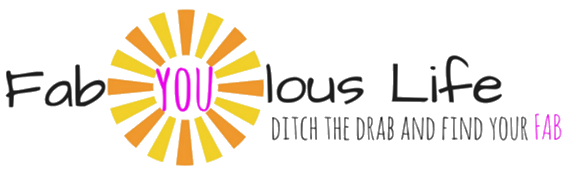




Please note: I reserve the right to delete comments that are offensive or off-topic.